



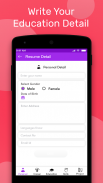
Resume Creator

Resume Creator介绍
Free Resume Creator app ( career builder ) App Features:
* Easy Resume ( curriculum maker ) Creator with Cover Letter
* Create and send resumes ( free resume maker app ) on the go - a perfect app for busy job seekers
* Great looking resumes with this cv maker / resume maker
* 10 professionally designed resume templates; easy editing options there in this curriculum vitae app
* In this curriculum vitae app you can Save or share resume as PDF
* If you wish would add your picture and Signature in this cv maker app
* Step by step resume help to create best resumes
It is really that simple to build resume and share a professional resume with the help of Free resume creator App’s resume template designs. Your cvs photo app will never appear more appealing and professional than with the services offered by our Resume Creator.
How to use Resume Creator app?
Let us create resume now.
1. Complete the resume profile
- Fill all the required fields to generate the resume. You will get warning message,
Incomplete - if any data is missing.
2. Select Resume Template
- First select Format for resume - Freshers or Experienced (Expert) Resume format.
Then select any resume template and view the preview of the Curriculum Vitae (CV /
Resume)
3. Download Resume in PDF format or print
- You can download resume in pdf format or print it.
免费简历创作者应用程序(职业生涯)应用程序功能:
*简易简历(课程制作者)创作者与求职信
*随时随地创建和发送简历(免费简历制造商应用程序) - 适合忙碌求职者的完美应用程序
*这个cv制造商/简历制造商的精彩简历
* 10个专业设计的简历模板;这个简历应用程序中有简单的编辑选项
*在此简历应用程序中,您可以保存或以PDF格式分享简历
*如果您希望在此cv制造商应用程序中添加您的图片和签名
*一步一步的恢复帮助创建最佳简历
在Free resume creator App的简历模板设计的帮助下,构建简历和分享专业简历真的很简单。您的简历照片应用程序将永远不会比我们的简历创建者提供的服务更具吸引力和专业性。
如何使用Resume Creator应用程序?
让我们现在创建简历。
1.填写简历档案
- 填写所有必填字段以生成简历。你会收到警告信息,
不完整 - 如果缺少任何数据。
2.选择“恢复模板”
- 首先选择简历格式 - 新手或经验丰富(专家)简历格式。
然后选择任何简历模板并查看简历的预览(简历/
恢复)
3.下载PDF格式的简历或打印
- 您可以下载pdf格式的简历或打印它。
























